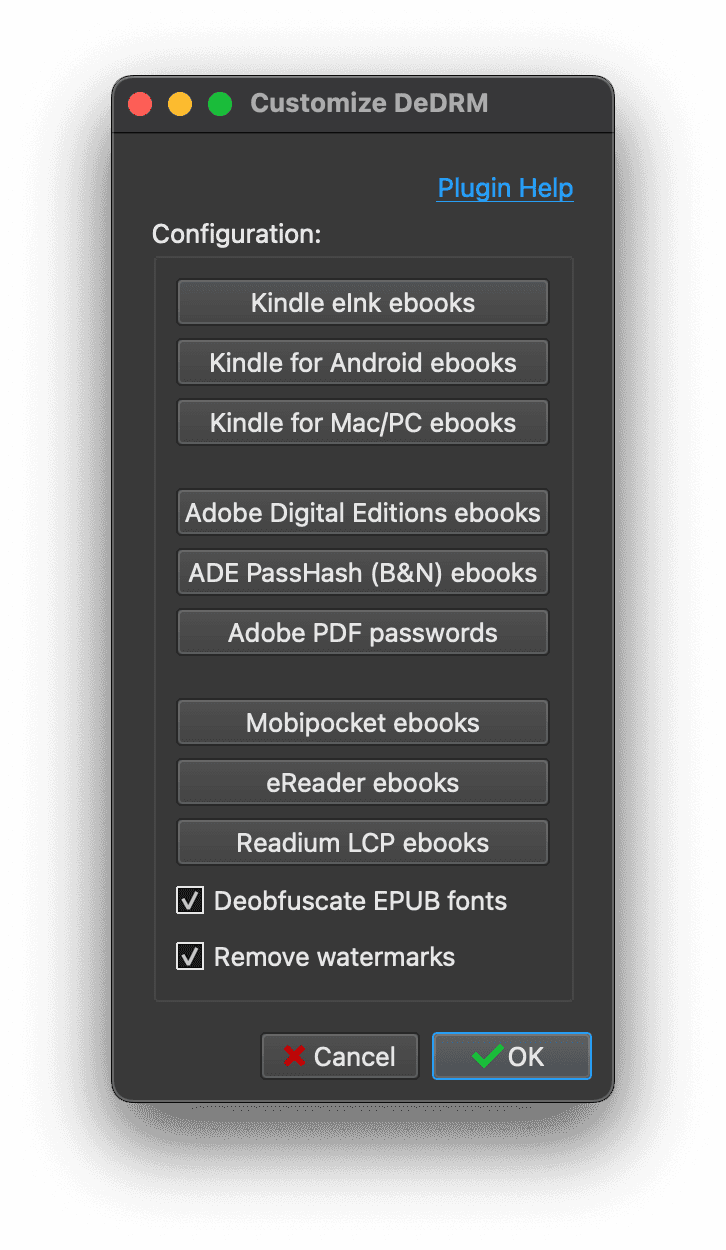DeDRM Your E-Books in 2023
Introduction
Note: This method does not apply to eBooks purchased by others or other non-self-purchased sources. And it is not Recommended.
Note: This method is base on MacOS Ventura
Note: Method is for Learning and Communication purposes only.
What is DRM
Digital Rights Management (DRM) is a broad range of technologies and methods used to make sure that whoever is using a digital product has the right and permission to do it. (Source: How to Geek)
Why DeDRM Your E-Books
When you borrow a book from your buddies, what will you do? Just ask them for the book. But if you want to borrow an electronic book, it is practically impossible. Amazon adds DRM to the AZW or AZW3 format e-book files it offers to protect the copyright of e-books. As a corollary, even if non-purchasers access these e-book files, they cannot be utilized directly on other readers or reading devices. At the same time, according to CNBC, Amazon will shut down the Kindle store in China. What about their E-Books after June 30, 2024? They can’t even download their books and read them on other devices. That’s why we need to DeDRM the books.
Steps
PART1
Download DRM-protected books
- Log in here: Amazon
- Select More actions
- Select Download via computer USB transfer and download
PART2
Find your Kindle serial number
- Log in here: Amazon
- Select your Kindle and save your Kindle serial number at the same time
PART3
Download the Calibre
Download and extract plugin Github
Open Calibre
Find Preference
Find the plugin in the advanced options
Select Load plugin in file
Select DeDRM_plugin.zip and load and apply
Restart the software
Re-enter the plugin location
Double-click to open the plugin
Select the first Kindle elink ebooks
Enter your Kindle serial number
App Settings
Drag the book directly to complete DeDRM
Photo