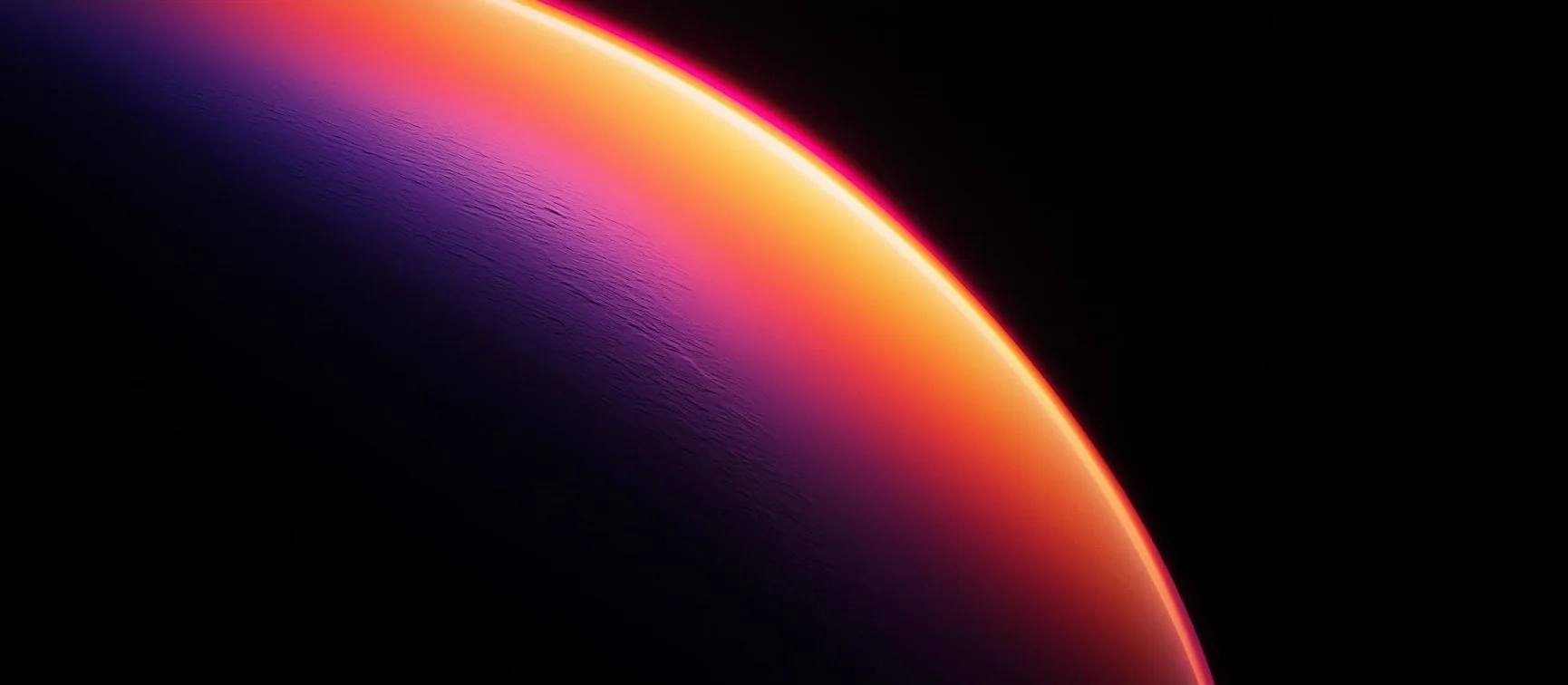Introduction This time, we will focus on Mobile adaptation.
The characteristics of Mobile adaptation:
Smaller screen Simplified operation Concise content Part 1 Why do we need to adapt to mobile?
Small screen is not suitable for larger screen’s UI The small screen may cause abnormal display We need to let Mobile Phone load faster
(https://www.apple.com/iphone-13-pro/specs/)
Part 2 The development environment:
hexo: 6.0.0
hexo-cli: 4.3.0
Butterfly: 4.20
Mac OS: Monterey (arm64)
Part 3 Before you do anything on your Blog, please make a backup to prevent you break it.
Part 4 Here is the normal way to change different appearances in CSS.
1 2 3 @media screen and (max-width : 768px ) { }
(max means the largest set will be in 768px)
1 2 3 @media screen and (min-width : 768px ) { }
(min means your site needs to reach 768px, at least)
You can also add different appearances including dark mode and light mode.
Light Mode
1 2 3 @media screen and (max-width : 768px ) { [data-theme="light" ] }
Dark Mode
1 2 3 @media screen and (max-width : 768px ) { [data-theme="dark" ] }
Part 5 Some Examples
Footer improvement
1 2 3 4 5 6 7 8 9 10 11 12 13 14 15 16 17 18 19 20 21 22 23 24 25 26 27 28 29 30 31 32 33 34 35 36 37 38 39 40 41 42 43 44 45 46 47 48 49 50 51 52 53 54 55 56 57 58 59 60 61 62 63 64 65 66 67 68 69 70 71 72 73 74 75 76 77 78 79 80 81 82 83 84 85 86 87 88 89 90 91 92 93 94 95 96 97 98 99 100 101 102 103 104 105 106 107 108 109 110 111 112 113 114 115 @media screen and (min-width : 768px ){[data-theme="light" ] #footer-wrap {color : #57606a ;background : #f6f8fa ;font-size : 1.2rem ;font-weight : 700 ;padding : 0.5rem ;border-radius : 15px ;} } @media screen and (min-width : 768px ){[data-theme="light" ] #footer-wrap a { margin-right : 0.3rem !important ; color : #57606a ; font-size : 1.2rem ; font-weight : 700 ; border-radius : 12px ;padding : 0.3em 0.6em ;} } @media screen and (min-width : 768px ){#footer-wrap a :hover {background : #1d74f2 !important ;box-shadow : 0 8px 12px -3px rgba (40 , 109 , 234 ,0.2 );color : #ffffff !important ;} } #footer-wrap {position : relative;text-align : center;display : flex;overflow : hidden;justify-content : space-between;flex-wrap : wrap;} @media screen and (max-width : 768px ){[data-theme="light" ] #footer-wrap {color : #57606a ;background : #f6f8fa ;font-size : 0.83rem ;font-weight : 700 ;padding : 1em 0em 1em 0.6em ;border-radius : 17px ;} } @media screen and (max-width : 768px ){[data-theme="light" ] #footer-wrap a { margin-right : 0.6rem !important ; color : #57606a ; font-size : 0.83rem ; font-weight : 700 ; } } #footer-wrap a :hover {text-decoration : none;color : #1d74f2 ; } @media screen and (min-width : 768px ){[data-theme="dark" ] #footer-wrap {color : #ffffff ;background : rgba (34 , 37 , 47 , 0.35 );padding : 0.5rem ;font-size : 1.2rem ;font-weight : 700 ;border-radius : 15px ;} } @media screen and (min-width : 768px ){[data-theme="dark" ] #footer-wrap a { margin-right : 0.3rem !important ; color : #ffffff ; font-size : 1.2rem ; font-weight : 700 ; border-radius : 12px ;padding : 0.3em 0.6em ; } } @media screen and (max-width : 768px ){[data-theme="dark" ] #footer-wrap {color : #ffffff ;background : rgba (34 , 37 , 47 , 0.35 );font-size : 0.83rem ;font-weight : 700 ;padding : 1em 0em 1em 0.6em ;border-radius : 17px ;} } @media screen and (max-width : 768px ){[data-theme="dark" ] #footer-wrap a { margin-right : 0.6rem !important ; color : #ffffff ; font-size : 0.83rem ; font-weight : 700 ; } }
Post Cover improvement
1 2 3 4 5 6 7 8 9 10 11 12 13 14 15 16 17 18 19 20 21 22 23 24 25 26 27 28 29 30 31 32 33 34 35 36 37 38 39 40 41 42 43 44 45 46 47 48 49 50 51 52 53 54 55 56 57 58 59 60 61 62 63 64 65 66 67 68 69 70 71 72 73 74 75 76 77 78 79 80 81 82 83 84 @media screen and (max-width : 768px ){#post-info .post-title { font-size : 2.5em ; } } @media screen and (min-width : 768px ){#post-info .post-title { font-size : 3.5em ; } } @media screen and (min-width : 768px ){#post-info #post-meta {font-weight : 700 ;font-size : 1.1rem ;} } #post-info .post-title {font-weight : 700 ;line-height : 1.2 ;text-align : left;font-family : "SF Pro Display" ,"SF Pro Icons" ,"Helvetica Neue" ,"Helvetica" ,"Arial" ,sans-serif;margin : 1rem 0 3rem 0 !important ;margin-bottom : 16px !important ;} #page-header #post-info {text-align : left;} @media screen and (min-width : 1300px ){[data-theme="light" ] #page-header .post-bg {height : 450px ;box-shadow : 300px -60px 300px 60px rgba (0 , 0 , 0 , .31 ) inset;} } @media screen and (max-width : 1200px ){[data-theme="light" ] #page-header .post-bg {height : 380px ;box-shadow : 300px -60px 300px 60px rgba (0 , 0 , 0 , .31 ) inset;} } @media screen and (max-width : 768px ){[data-theme="light" ] #page-header .post-bg {height : 300px ;box-shadow : 300px -60px 300px 60px rgba (0 , 0 , 0 , .31 ) inset;} } @media screen and (min-width : 1300px ){[data-theme="dark" ] #page-header .post-bg {height : 450px ;box-shadow : 300px -60px 300px 60px #020C19 inset;} } @media screen and (max-width : 1200px ){[data-theme="dark" ] #page-header .post-bg {height : 380px ;box-shadow : 300px -60px 300px 60px rgba (0 , 0 , 0 , .31 ) inset;} } @media screen and (max-width : 768px ){[data-theme="dark" ] #page-header .post-bg {height : 300px ;box-shadow : 200px -60px 200px 60px #020C19 inset;} } @media screen and (min-width : 768px ){.layout { padding-top : 1rem ; } } @media screen and (max-width : 768px ){.layout { padding-top : 0.5rem ; } } @media screen and (max-width : 768px ){.layout { padding : 0 ; padding-top : 0em ; } }
https://cdn.jsdelivr.net/gh/briangonzalez/[email protected] /rgbaster.min.js
Final You already know how to show the different appearances on difference devices now, have fun.